企業とつきあうことが多いと、どうしても扱うドキュメントはマイクロソフトの「Word」文書が多くなる。もちろん「PowerPoint」も多いわけですが。
そこで、Word文書を汎用性のあるHTMLやXMLにしてしまおう、と思った今日このごろ
ということで、「wvWare」をご紹介。「wv」とはそもそも「Word View」とそのままらしい。
wvWare, library for converting Word documents
http://wvware.sourceforge.net/
下記のようにいろいろとできるようなので、とりあえず試してみるべし。
- wvHtml
- convert your Word document into HTML4.0
- wvLatex
- convert your Word document into visually (pretty) correct LaTeX
- wvCleanLatex
- convert into ‘cleaner’ LaTeX containing less visual mark-up, more suitable for further use and LyX import. Work in progress
- wvDVI
- converts word to DVI. Requires ‘latex’
- wvPS
- converts word to PostScript. Requires ‘dvips’
- wvPDF
- converts word to Adobe PDF. Requires ‘distill’ from Adobe [Someone do a pdflatex or pdfhtml version :-)]
- wvText
- converts word to plain text. Textually correct output requires ‘lynx.’ For poor output, this doesn’t require anything special.
- wvAbw
- converts word to Abiword format. (Far better just to use Abiword.)
- wvWml
- converts word to WML for viewing on portable devices like WebPhones and Palm Pilots.
- wvRtf
- a basic version exists
- wvMime
- can be plugged as a MIME helper application into your browser/mail client; presents the document on-screen inside GhostView, while all intermediate files generated go into the /tmp directory.
IBMのサイトではこんなの (↓) もあったりします。
dW : XML : ヒント: Word文書をSimple DocBook XMLに変換する
http://www-6.ibm.com/jp/developerworks/xml/020628/j_x-tipword.html